SMARTalk for iOS!

How to install/use the "SMARTalk" app.
- Go to the "SMARTalk" website (https://202.191.118.199/) and click on "App Store" to download/install the app.

-
Download "SMARTalk "from the App Store.

-
Go back to the top page (https://202.191.118.199) and click on "MYPAGE". A login screen will then come up.

-
Enter your email address and password . Then, click on the "login" button below.
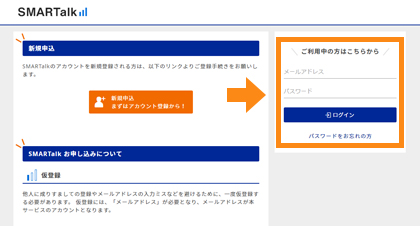
-
Go to "User Account Information" and confirm your SIP Account and SIP Account Password.
Those credentials will be required when you login from the smartphone App.
-
Open "SMARTalk" and it shows "new account" screen. Enter your SIP Account and SIP Password on the "new account" screen. Click "Save" at the bottom when completed.

-
Check the color of the upper left number. If it's white, you can make a call.
If it's gray, you are not connected.
* If you find gray number on the upper left , there has been a "login error".
Please go to menu on the upper right screen and select "Account" . Please re-enter correct account name and password.




