How to apply for SMARTalk?

SMARTalk online sign up instructions.
- Click "Sign up HERE" on the TOP page " https://ip-phone-smart.jp/ ".

-
Read the notes shown on the screen and click " Apply HERE!"

-
Enter the email address that you want to register with us then type in the CAPTCHA image letters and click "Register Email Address"

-
Read the "Note of pre registration" and "Confirmation Email about pre registration " carefully. If you agree, click " I agree" and then "Finished Email Address Registration". A confirmation email will then be sent to your inbox.

-
Go to your inbox and open the confirmation email.
Click on the URL in the email to confirm the account.
* If you don't receive this email: there may an error when you entered your email address or may be in your SPAM or Trash folders.
*Please make sure to finish this process within 24 HOURS. You will not be able to access the URL after 24 hours of receiving the email. -
Read carefully "SMARTalk Service Agreement" and choose "I agree" both, and click the "I agree and continue registration" button.
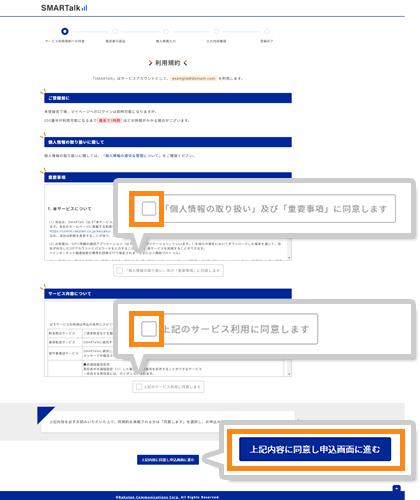
-
Enter your personal information. Please click on the "confirm" botton below.
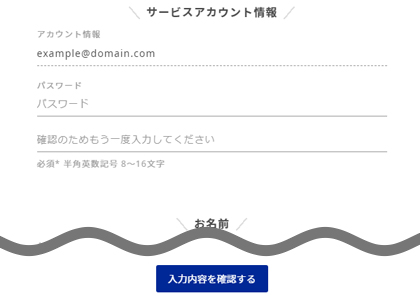
-
Please check the information you entered and click on "Finish registration" at the botton to complete the registration.
*It takes up to one hour for the activation of the IP-Phone phone number.




